價格:免費
更新日期:2018-01-18
檔案大小:1.4 MB
目前版本:2.0.1
版本需求:需要 iOS 8.0 或以上版本。與 iPhone、iPad 及 iPod touch 相容。
支援語言:希伯來文, 德語, 日語, 法文, 簡體中文, 英語, 葡萄牙文, 西班牙文
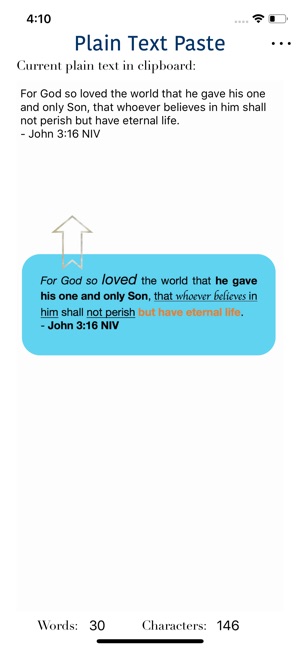
Convert text in the clipboard to plain text. Are you tired of pasting text into an app such as Mail, only to find that the text is too large or the wrong color? Using Plain Text Paste, you can now paste the current clipboard content as plain text into any app. All formatting (colors, fonts, and sizes) are automatically removed from the text in the clipboard. You can even view and edit the plain text currently in the clipboard!
How it works (easy way):
1. Highlight text
2. Tap "Share..." if available (if not, use steps below)
3. Tap "Copy Plain Text"*
4. Paste the unformatted text into any app you wish
Or (classic way):
1. Copy text from any app
2. Open Plain Text app (split view supported**)
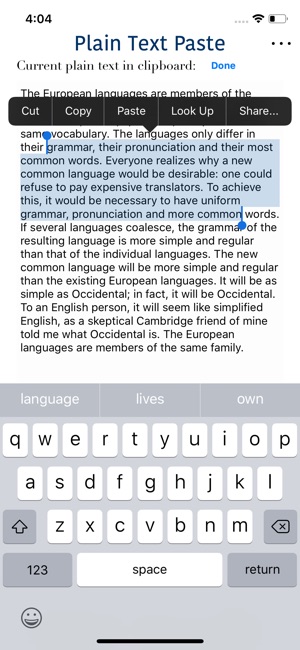
3. The text in the clipboard is automatically converted to plain text
4. Paste the unformatted text into any app you wish
Take control of your clipboard by viewing and editing text, and clearing all formatting using Plain Text Paste.
Notes:
* First time use: At the bottom of the pop-up, tap "More" and then enable "Copy Plain Text"
** Word and character count available only in full-screen mode.
Disclaimer:
App does not show original rich text. For illustrative purposes only.
Third screenshot is showing the "Smart Copy" app to illustrate the copy within app feature.
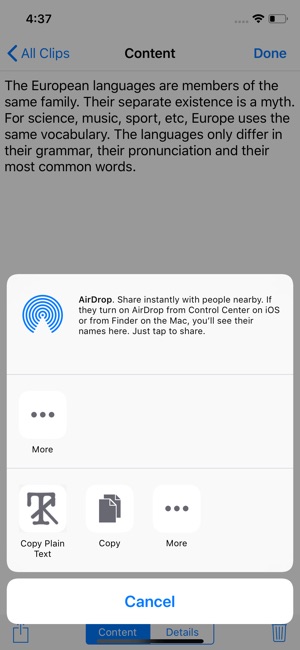
Screenshot Copyright Notice:
Scriptures taken from the Holy Bible, New International Version®, NIV®. Copyright © 1973, 1978, 1984, 2011 by Biblica, Inc.™ Used by permission of Zondervan. All rights reserved worldwide. www.zondervan.com The “NIV” and “New International Version” are trademarks registered in the United States Patent and Trademark Office by Biblica, Inc.™
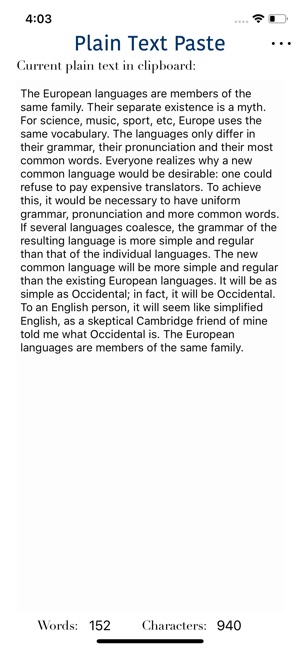
支援平台:iPhone, iPad
